Panasonic Let's Note CF-SZ5
More actions
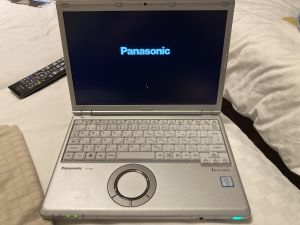 Panasonic Let's Note CF-SZ5 | |
| Manufacturer | Panasonic |
|---|---|
| Product family | Let's Note |
| Type | Laptop computer |
| Release date | Early 2016 |
| Introductory price | $??? |
| Operating system | Windows 10 Pro 64-bit, Japanese |
| CPU | Intel Core i5-6300U @ 2.4 GHz |
| Memory | 4 GB (LPDDR3) |
| Storage | 240 GB ADATA SU650 SSD |
| Display | 12.1 in (31 cm) 1920x1200 |
| Graphics | Intel HD Graphics |
| Connectivity | 3 USB 3, 1 HDMI, 1 VGA, 1 Audio jack |
| Website | https://panasonic.jp |
The Panasonic Let's Note CF-SZ5 is a lightweight business-oriented laptop, released in Japan. This model was released sometime in early 2016 and has an Intel Core i5-6300U and 4 GB of RAM. This is an extremely small and lightweight device, making it perfect to take on the go.
Collection Specifics
I bought this laptop on July 19, 2024 from パソコン工房 (Pasokon-kobo) in Osaka's Nihonbashi Denden Town during my short trip to Japan. It cost about ¥9000 (US$60). The laptop is fully functional and just has a minor scratches.
Operating System
This laptop shipped with a Japanese version of Windows 10 Pro when it released, but apparently it could also be configured with Windows 7, even in 2016.[1] It is running a freshly-installed Panasonic OEM installation of Windows 10, thanks to Panasonic making their recovery media easily obtainable online, making it easy to reinstall after I replaced the internal SSD.
Hardware
As I just mentioned, I have replaced the original internal hard drive with a faster ADATA SU650 SSD, since Windows 10 on a mechanical hard drive is not fun.
References
- ↑ "レッツノートSZ5 全部やる! これ1台で 新生活 軽い、頑丈、長持ち! オールインワン・モバイルノート". Retrieved 12 August 2024.
